Do we really need publishing tools?
The answer is Yes, As we all probably know about the drastic changes in the Publishing domain. Everything we read is now presented in a whole new way. Your newspaper, your feeds, and even your books are now coming in the form of digital format. We cannot deny the fact that the evolution of the digital age and publishing has a rocking impact. It is just the beginning of a much bigger picture.
Are we better prepared? Because if they do, all of our reading habits will change forever. For now, however, we’re simply looking at how we can leverage the future technology publishing tools to make our eBooks and publications marvellous than ever.
The best part is that you can get most of these publishing tools for free by registering online. But the question now arises of what they are capable of, how best we can use them. So not to worry, We will drop in suggestions and ideas about its implications. So without further delay, let’s begin.
Scrivener – For writing. And writing. And writing.
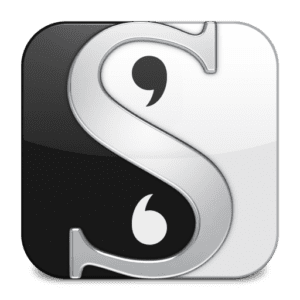 Grow your ideas in style. That’s what the team at “Literature and Latte” came out with
Grow your ideas in style. That’s what the team at “Literature and Latte” came out with
The practical and authentic way to create a book is to bring the whole idea down into simpler, more intuitive modules. Are you confused? Do not worry. It is a lot easier with Scrivener than it sounds. You do not have to worry about cover pages, chapters, parts, appendix, directories, etc. You are in control of every aspect of your book at every stage. It comes as a publishing studio that provides complete A to Z solutions for your publishing needs.
Wait, did we tell you? You can even convert your books to multiple formats. The only problem is that some users worry that the tool looks too technical (built-in nonfiction templates are more for college students than writers of business.
- How to or self-help books and will take a while to get you.
- Scrivener is a paid tool, but they have a 30day free trial period, try it out, and if you love it, go for the paid version.
- The tool is available for both IOS and Android.
Hemingway App – makes your writing clear and bold.
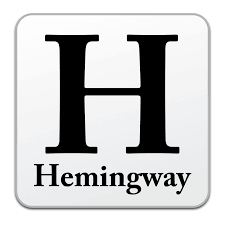 Of course, The writer often tends to make mistakes while writing their content. It is the synchronization between the mind and the fingers that bring out every thought as a write-up. A faster way to do this is to remember. What we mean in the simplest possible ways of conversation. The way we speak is the way we tend to write. But that doesn’t help always. Writing is another way of life that is most timeless and should comply with all the writing rules and guidelines. Tightening and adjusting your writing is the need of the day. The whole world does this, and no doubt you have to do it too. Access the Hemingway Publishing Tool.
Of course, The writer often tends to make mistakes while writing their content. It is the synchronization between the mind and the fingers that bring out every thought as a write-up. A faster way to do this is to remember. What we mean in the simplest possible ways of conversation. The way we speak is the way we tend to write. But that doesn’t help always. Writing is another way of life that is most timeless and should comply with all the writing rules and guidelines. Tightening and adjusting your writing is the need of the day. The whole world does this, and no doubt you have to do it too. Access the Hemingway Publishing Tool.
- It’s an almost human interface that identifies any issues with the content you post. Here, We need to understand a lot of tweaks need to make the content looks more appealing.
- Hemingway tool provides you with appropriate options. It’s an online tool and, you can simply copy and paste your content into the application. The tool scans it and highlights the content with errors and also changes in colour.
- Keep your writing ego aside and take advantage of the suggestions. An easy way to do this is to use the yellow codes for complex and long sentences and the red codes for too dense sentences.
- You can cut them, swap them to make it great. This tool comes as free to use, and there is also a readability score available. A seventh-grader can understand your content. Get Start with it right now.
Flipsnack – Transforming your PDFs into online flipping books.
 Using flipbooks makes reading more intuitive than ever. Let see how we use books by a flip through the pages, and hanging around everywhere with coffee and happy thoughts. The digital ways to do this are trying to imitate realistic ways of life. And that’s why FlipBooks is a new way of doing it. You can create FlipBooks from simpler PDFs, documents, and more. FlipSnack is a great way to do this. Just go to the website, select the PDF, and bingo, you have the flipbook of your dreams. It also offers you advanced features to make the edition look more attractive.
Using flipbooks makes reading more intuitive than ever. Let see how we use books by a flip through the pages, and hanging around everywhere with coffee and happy thoughts. The digital ways to do this are trying to imitate realistic ways of life. And that’s why FlipBooks is a new way of doing it. You can create FlipBooks from simpler PDFs, documents, and more. FlipSnack is a great way to do this. Just go to the website, select the PDF, and bingo, you have the flipbook of your dreams. It also offers you advanced features to make the edition look more attractive.
- Another way to use this tool is to create from scratch, drag and drop elements, pictures, and more and make a book right there.
- You have an option to share the book with all other social media accounts using the FlipSnack tool.
- Fans and followers get the books with direct links. For simple projects, you get the free version, which allows you to prepare and present up to five pages of FlipBook.
- It isn’t enough to start your next bestselling idea, but it does give you a taste of the good
Adobe Spark – Create impactful videos instantly
 The hardest part of writing a story, without a doubt, is writing. Writing does take time and space and would require a lot more effort other than thinking and speaking. Wouldn’t it be nice if someone wrote the story? While you’re narrating it. The Adobe Spark tool does the exact thing for you. If you have an iPad, Grab it and speak to it, and Adobe spark will type it across for you and make your next book in a super-easy way. The Coolest things to happen in publishing, what say? Forget all the hassle you go into, sit back, relax and prepare the story with Adobe Spark.
The hardest part of writing a story, without a doubt, is writing. Writing does take time and space and would require a lot more effort other than thinking and speaking. Wouldn’t it be nice if someone wrote the story? While you’re narrating it. The Adobe Spark tool does the exact thing for you. If you have an iPad, Grab it and speak to it, and Adobe spark will type it across for you and make your next book in a super-easy way. The Coolest things to happen in publishing, what say? Forget all the hassle you go into, sit back, relax and prepare the story with Adobe Spark.
- Adobe Spark is a great tool for creating and publishing videos and text materials. Additionally, it doesn’t take long to get up and running.
- You can learn in seconds and start creating professional-quality animated videos in no time. The only drawback is that Adobe Spark works pretty well simply with iOS. However, Android users are a bit out of luck here.
- There is a lot of flexibility concerning templates and designs – You can experiment with different themes, fonts, colours, and music.
- Adobe offers a limited number of free soundtracks for use as background music, But with the latest version, you can even use free songs from your iTunes collection.
 LuLu – Online Publishing Tool to fulfil all your book printing needs
LuLu – Online Publishing Tool to fulfil all your book printing needs
All of the above not just brings fun but efficiency too. LuLu has something that appeals to people who are serious about publishing online. We’re talking about tools that help to create science books, research books, and much more. LuLu is one of the largest and most well-known service portals for publishers that millions of people worldwide turn to get the most out of e-books. They were founded in 2002 and are still going strong, and improved Interface in recent years. Almost everything you need to know about publishing on the web is here.
- Doesn’t need to look around for information. LuLu offers tutorials, resources, guides, and more for quick learning.
- It is Noah’s Ark for self-publishers. You get all the publishing tools you need to keep your books look thoroughly professional. It’s free and easy to upload.
- Get a professional-quality bound copy quickly delivered to your doorstep.
- LuLu offers services that allow you to create a professionally designed cover specifically for your job.
- LuLu can assign an ISBN to your research work and even listed it in the iBookstore (SM) and NOOK bookstore.
Storybird – Artful Storytelling
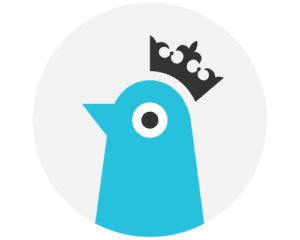 Dear Readers, this tool has made a huge impact on online storyboard tools, and we do not sell this tool in offline publishing mode. Create, read and share beautiful books with Story Bird. Make a book and go into the social aspect. You can collaborate with the world of writers and their thoughts to achieve the impossible. Different minds working together on a single project are something we never thought was achievable, but now StoryBird is changing the game. It’s a great combination of history and art. Enter the elements you want using the user interface, and in seconds it will pull out the book you desire.
Dear Readers, this tool has made a huge impact on online storyboard tools, and we do not sell this tool in offline publishing mode. Create, read and share beautiful books with Story Bird. Make a book and go into the social aspect. You can collaborate with the world of writers and their thoughts to achieve the impossible. Different minds working together on a single project are something we never thought was achievable, but now StoryBird is changing the game. It’s a great combination of history and art. Enter the elements you want using the user interface, and in seconds it will pull out the book you desire.
- Wonderful things happen to follow when you register on the website.
- You can load your bookshelf with as many books as you wanted of all genres and categories.
- Interact with the authors of your favourite books.
- Discover a safe environment in which to publish your stories and exchange notes on the web space.
- The Storybird tool comes with an intuitive application for iOS, including Lark. You can also use it to create great-looking picture books and host them online.
Blurb – Create inexpensive and portable digital content
 Blurb is a service platform that allows anyone to create books, e-books, magazines online and even a paperback copy. You can even use custom-made features to create books using the Blurb desktop app available for Windows or Mac or try the Adobe InDesign plug-in. Books created can be sold on the Blurb Store and track your sales and earnings by channel in your dashboard. You can create almost anything with Blurb, from e-books, albums, photos, Facebook or Instagram books, cookbooks, brochures, magazines, notebooks, and planners. You can even use a wide range of sources to create your publication, including photo albums, articles, PowerPoint presentations, research data (watch out for copyrights), charts, diagrams, etc.
Blurb is a service platform that allows anyone to create books, e-books, magazines online and even a paperback copy. You can even use custom-made features to create books using the Blurb desktop app available for Windows or Mac or try the Adobe InDesign plug-in. Books created can be sold on the Blurb Store and track your sales and earnings by channel in your dashboard. You can create almost anything with Blurb, from e-books, albums, photos, Facebook or Instagram books, cookbooks, brochures, magazines, notebooks, and planners. You can even use a wide range of sources to create your publication, including photo albums, articles, PowerPoint presentations, research data (watch out for copyrights), charts, diagrams, etc.
- Blurb application for Windows and Mac OS.
- Allows you to create books using the desktop application, web application, or the Adobe Indesign plug-in
- Create books from Facebook and Instagram photos
- You can always order a paperback for your book
Calameo – Publishing platform for Magazines and Documents
 It was all good when the books came out digitally at the beginning of the decade, and though it is a perfect replacement to the earlier preserved manner. But the real question arose when publishers started to think about ways to get live content on online platforms. The purpose was to get the magazines available in both print and digital form simultaneously. And most importantly, preserving the essence of the printed magazine. The main factors in creating a magazine are Style, vibrancy, colours, and fashion and it has to remain the same on both the platform. Check on Calameo Online Magazine.
It was all good when the books came out digitally at the beginning of the decade, and though it is a perfect replacement to the earlier preserved manner. But the real question arose when publishers started to think about ways to get live content on online platforms. The purpose was to get the magazines available in both print and digital form simultaneously. And most importantly, preserving the essence of the printed magazine. The main factors in creating a magazine are Style, vibrancy, colours, and fashion and it has to remain the same on both the platform. Check on Calameo Online Magazine.
- Calameo is an online publishing tool for magazines that allows you to add multimedia and personal branding to all of your work. Features like one-click editing, instant sharing, integration to Websites, social media, and more.
- With the Calameo tool, you may have a pretty good idea to usage online publishing tools.
- Can opt for a Pro version as per Business needs.
- For smaller writings projects creating brochures or flyers. You can easily use the free version. Students who write articles for the school newspaper can link to the custom publication. You can even use Calameo to promote your magazine.
Atavist – Publication with long-form posts
 We not just convert printed matter, we make it look more beautiful. Digital books should reflect the best of future technology and intuitive functions of the future. The best publishing tools that are available for free come into play. Atavist’s publishing tool is one of the most popular tools which allow you to create and produce e-books in the most attractive way possible. We live in the age of Instagram, where a picture is worth a million words and must be mixed with content. Needless to say, we are more fascinated with images and colours than letters and content.
We not just convert printed matter, we make it look more beautiful. Digital books should reflect the best of future technology and intuitive functions of the future. The best publishing tools that are available for free come into play. Atavist’s publishing tool is one of the most popular tools which allow you to create and produce e-books in the most attractive way possible. We live in the age of Instagram, where a picture is worth a million words and must be mixed with content. Needless to say, we are more fascinated with images and colours than letters and content.
- Atavist tools offer many options when it comes to visual concerns.
- It has the largest repository of visual templates.
- It’s a drag-and-drop editor for creating beautiful posts online.
- With the increase in teen readers and app user, almost every tool continue trying hard to appeal this age group. That is exactly, What Atavist does. It has all the tools you need to create the book in a few easy steps. It allows students to have the power of creative design.
- You can submit assignments with visual style, create presentations and prepare notes online. It also supports larger writing projects. If you are ambitious, Then you can even advertise and sell your piece of work.
Canva – Online graphic design platform
M any people turn to Canva to create layouts design for social media platforms and blog posts, but publishers can do many more things on this platform.
any people turn to Canva to create layouts design for social media platforms and blog posts, but publishers can do many more things on this platform.
- You can choose from thousands of customizable templates, or you can simply start on your own from scratch to create shareable and branded e-book covers, infographics, and promotional materials without minimal design knowledge.
- You can easily share your work with other users by sharing a direct link, and you can invite team members to collaborate. So they can simultaneously work on the same designs.
- Canva offers different plans based on the business need, however, there is a free plan for individuals and small teams to create and design.














