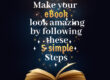A PDF to ePub Converter is a program that helps convert PDF documents to ePub format for e-books. ePub is an open e-book standard and file format optimized for viewing on devices like iPad / iPhone, Kindle Fire, Android tablets, and more. Amazingly, every time you adjust the font size, the content of the e-book is automatically adjusted to the screen size. And yes, PDF files are popular but can’t be customized as they are not reflowable, which means customization of text to fit a screen is not feasible like in the ePub format.
 Below are a few key advantages of ePub files over PDF files:
Below are a few key advantages of ePub files over PDF files:
- With ePub, you have an option to add interactive elements such as audio, videos, large images, animations, etc.
- ePub files are much easier to load on devices than PDF files. ePubs are reflowable and easy to adapt to the screen size of any output device.
- ebooks are DRM protected and very safe compared to PDF files which are password protected.
- Better reading experience without zooming or panning the pages.
To get the above benefits, you need to have the best e-book converter solution. Here are some of the best-recommended PDF to ePub converters that offer a flawless PDF to the ePub conversion process.
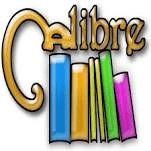 Calibre: Caliber is the most comprehensive open-source and cross-platform e-book management software in the market that can even convert PDF to ePub. It has everything you desire to create in an e-book of any style. Converting PDFs to ePub allows you to optimize or generate metadata such as author, title, publisher, and many more.
Calibre: Caliber is the most comprehensive open-source and cross-platform e-book management software in the market that can even convert PDF to ePub. It has everything you desire to create in an e-book of any style. Converting PDFs to ePub allows you to optimize or generate metadata such as author, title, publisher, and many more.
Compatible with almost all e-book readers in the market. It simply allows you to transfer ePub files between devices with ease. Additionally, Caliber is so portable that it can be carried on a USB stick and used anywhere without restrictions.
There is also an in-built e-book editor available for tweaking and previewing the converted ePub file, which means no external software is required. It can convert PDF files to EPUB, AZW, AZW3, TXT, MOBI, Kindle, Kindle Paperwhite, etc.
How to Use
- Go to https://calibre-ebook.com/download,
- Choose the type of computer on which you wish to use the calibre application, then click on the download button follow the instructions to install the application
- Once installed, launch the application and add the PDF file to convert to ebook format
- You can choose any formats listed in the Convert tab, for example, Select “ePub” to convert your PDF file to ePub format
- Press “OK” to start converting the file, you can check the progress by clicking the “Job” button located at the bottom right of the application window, a new window will pop up which will show the progress of the conversion.
| Pros | Cons |
| Equipped with built-in e-book viewer and editor | Does not support DRM protection |
| Free, open-source, and cross-platform | |
| Provides style guides and automatic scripts | |
| Portable – Can be carried on a USB stick | |
| Supports Amazon AZW format | |
| library management options |
Supported Platforms: Windows, Mac, Linux, Android, iOS
 PDFMate: PDFMate eBook Converter is a comprehensive software that allows you to easily convert any PDF file to the corresponding ePub format, Some of the output formats supported include EPUB, Mobi, TXT, AZW3, and KFX formats that give you flexibility.
PDFMate: PDFMate eBook Converter is a comprehensive software that allows you to easily convert any PDF file to the corresponding ePub format, Some of the output formats supported include EPUB, Mobi, TXT, AZW3, and KFX formats that give you flexibility.
With PDFMate eBook Converter, you get access to batch processing, along with an additional feature that lets you edit the metadata as you wish. Once you get the ePub file, this e-book conversion tool will automatically scan and detect the connected device to insert the correct ePUb file for that specific device.
In addition to PDFs, you can also convert eBooks from other formats such as Kindle, Kobo, and Nook. You have excellent customer support to avoid the inconvenience of using this PDF to ePub converter program.
How to Use
- Go to https://www.pdfmate.com/pdf-converter-free.html
- Click on the download button follow the instructions to install the application
- Once installed, launch the application and add the PDF file by clicking on “Add PDF” to convert to ebook format
- Once the file is added, You will be directed to a new tab, where you can see the attached file, then choose from different formats listed in the Convert tab, for example, Select “ePub” to convert your PDF file to ePub by clicking the “Convert ” button
| Pros | Cons |
| Allows batch conversion of PDF to ePub | Support only Windows App |
| Provides options to edit metadata | |
| Automatically scans and detects connected devices | |
| Most Reliable and flexible software | |
| Amazing customer service |
Supported Platforms: Windows XP/Vista/7/8/8.1/10/11
 TalkHelper: TalkHelper PDF Converter offers an out and out PDF to EPub conversion solution with both elegant and handy features. For example, you are open to converting multiple PDFs simultaneously to save time and effort. You can even convert PDF to ePub partially, specific PDF pages, or page ranges, which will cut short the unnecessary pain of converting the entire multipage PDF file.
TalkHelper: TalkHelper PDF Converter offers an out and out PDF to EPub conversion solution with both elegant and handy features. For example, you are open to converting multiple PDFs simultaneously to save time and effort. You can even convert PDF to ePub partially, specific PDF pages, or page ranges, which will cut short the unnecessary pain of converting the entire multipage PDF file.
You will get the best quality for the output, and you can rest assured of full range compatibility across all ebook readers. Apart from native PDF files, you can even convert scanned or Image-based PDFs into ePub with its best built-in OCR (Optical Character Recognition) feature.
How to Use
- Go to https://www.talkhelper.com/pdf-converter/
- Click on Free Trial and download follow the instructions to install the application
- Once installed, launch the application and add the PDF file by clicking on “Add Files” to convert to ebook format
- Once the file is added, select the output folder path
- Select the option of converting PDF to ePub on the left side
- Then click on the “Convert ” button available at the bottom of the window
| Pros | Cons |
| Built-in OCR feature for scanned or image-based PDFs | Support only Windows App |
| Allows batch conversion of PDF to ePub | |
| Support full or partial e-book conversion | |
| Best in class quality output | |
| User-Friendly interface |
Supported Platforms: Windows Vista/7/8/8.1/10 (32bit or 64bit)
Online-Convert: As the name suggests, Online-Convert is a free online e-book converter that converts PDF to ePub on the cloud. As long as you have a good internet connection and the latest web browser, you’re good to go.
You can convert local files, PDFs stored in Dropbox and Google Drive, or browse direct URLs. Plus the convenience of converting PDF files to ePub format in no time.
Online ePub Converter lets you play with tons of options like a target e-book reader, title, author, frame, base font size, input encoding, and more because the output ePub file is tailor-made to the specific device.
How to Use
- Go to https://ebook.online-convert.com/convert-to-epub
- Choose the input file option (Target local folder or enter URL, or Dropbox or Google drive location), you can even drop files directly.
- Once the file is added, you need to click on the “START” button
- You can also add metadata to your e-book, change the font size, and choose a preset for your e-book reader to enhance your text.
- After you have adjusted the settings, click the “Start Conversion” button and the conversion will start. Once the conversion is complete, you will automatically be presented with a new window where you can save the converted file.
- You can download the ePub file by clicking on the “Download” button
| Pros | Cons |
| Dropbox and Google Drive cloud services integrated | Registration is required for some add on features |
| Support batch conversion | |
| Access PDF directly from the URL and convert to ePub | |
| Cross-Platform capabilities | |
| Option to edit metadata |
Supported Platforms: Windows, Linux, Mac, Android, iOS, Web
Aiseesoft: Aiseesoft Converter brings you the best ePub output quality that can be viewed on a wide variety of e-readers such as iPad, iPhone, iPod touch, Sony Reader, and many more. To save time and significantly improve your workflow, you can always carry out a partial or batch conversion from PDF to ePub.
Are you working on image-based or scanned PDF files? Don’t worry! Aiseesoft PDF to ePub Converter has a highly accurate OCR that extracts all text data and then optimizes it to a compatible e-book. It just means that the original content of the source PDF file can be preserved in a better way.
You can customize to various outputs such as layout, tables, image format/resolution, including the first page as the front ePub cover page.
How to Use
- Go to https://www.aiseesoft.com/pdf-to-epub-converter/tutorial.html
- Download and install Aiseesoft PDF to ePub Converter on your PC.
- Then click on the “Add File” button and add the PDF file
- You can select the content you wish to convert by setting a specific page number or page range.
- Choose the output format as ePub and select the output location path
- Finally, click on the “PDF” button to start the conversion.
| Pros | Cons |
| Convert PDF to ePub without compromising the quality | Latency in processing large PDFfiles |
| Support batch conversion | |
| Customize various output settings | |
| In-built OCR tool | |
| Simple user interface |
Supported Platforms: Windows, Mac
To ePub: ToEpub is a free online PDF to ePUB Converter. You can convert PDF files to EPUB, MOBI, AZW3, and more formats. All you need is an internet connection and a web browser to start the conversion process. You can upload and convert up to 20 PDF files at a time. The best part is, The tool can be navigated easily because of its user-friendly interface. Even first-time users can do the job effortlessly.
How to Use
- Go to https://toepub.com/
- Choose file formats of e-books as “EPUB” format and click on the “UPLOAD FILES” button
- You can select up to 20 PDF files to convert all at the same time
- The “Clear Queue” button is used to delete all the uploaded files
- Finally, after converting the uploaded PDF files, you can download them by clicking the “Download All” button.
- A window will pop up from where you can save the converted files.
| Pros | Cons |
| User-friendly interface | NA |
| Support batch conversion up to 20 PDF files at a time |
Zamzar: Zamzar is an online file converter, It is compatible with all major web browsers such as Firefox, Safari, Google Chrome, and Internet Edge. It can easily convert PDF to ePUB files and, no software installation or account registration is needed. Aside from ePUB, users have several other formats to choose from, such as CBC, PRC, and PDB. The only drawback of using Zamzar is that you have to upload the PDF to the website and those will be saved in the library. It means the usage of sensitive and personal information is highly not recommended.
How to Use
- Go to https://www.zamzar.com/convert/pdf-to-epub/
- Click on the “Add Files” button and add PDF files
- Then select “Epub” as a format from the dropdown format list
- Now, click on the “Convert Now” button to initiate the conversion process.
- Once the conversion process gets completed, the file will appear along with the “Download” button, click on the download button and save the ePub file on your PC
| Pros | Cons |
| Different format to choose from CBC, PRC and PDB | No data security |
| Compatible with all browsers |
EPUBator: And finally, The last tool on the list is an Android-based application called EPUBator. EPUBator is a featherlight application that can convert any PDF document to ePUB files without compromising the quality of the content. The tool is compatible with Android version 4 and higher. The user interface is one of the key selling points, as there are only a few buttons. The application is available free to download from any Android device. EPUBator is a wonderful application on your Android device.
How to Use
- Go to https://m.apkpure.com/epubator/it.iiizio.epubator
- Download the APK on your android device
- Follow the instructions
- Choose a PDF file and Tap on “Convert PDF” after a while you will have the ePub in the same folder or in the Download folder
- Tap on “Verify ePub” to check the output of the ePub conversion.
- An option to set an image as a cover page.
| Pros | Cons |
| Featherlight application | Android-based App |
| Free to download APK |