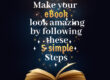Kindle 8 format e-book files have an AZW3 extension. It is the advancement to AZW. AZW3 tends to use as the download format for later published Amazon e-books. However, if you don’t want to read your books on Kindle, consider converting them to a more readable format that you can access on almost any device, such as PDF Format.
You have an option to convert an AZW3 file to a PDF file either using the online tools available or by installing software onto your system.
In this article, We have come up with the best solution to convert AZW3 to PDF format. Also, recommend the best PDF editor on the market.
Let’s learn what is an AZW3 file?
AZW3 is an e-book file developed by Amazon. It is used in Amazon Kindles to view e-books..
A Kindle 8 format, also known as KF8, got replaced with the outdated AZW version of its Kindle e-book files. Unlike legacy AZW files, files with the AZW3 extension support markup languages such as HTML5 and CSS3. AZW3 has more formatting options than AZW files. Therefore, It is a proprietary tool and can be viewed only in Amazon eBook Preview or Amazon Kindle.
The AZW3 files consist of compiled EPUB files that a Palm database used in conjunction with Amazon’s DRM protection scheme. Compatibility with EPUB 3 versions. However, we can use previously generated EPUB files also. It supports 4th Generation Kindle Devices (Version 4.1.0) and Kindle Fire Device.
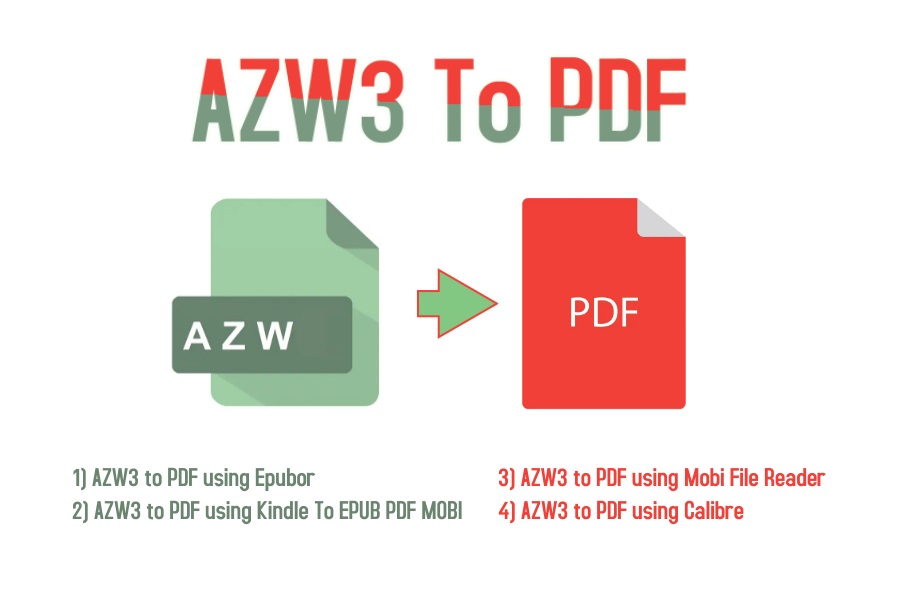 It is more advanced than other Kindle formats like Mobi, AZW as it supports more layouts, fonts, and styles.
It is more advanced than other Kindle formats like Mobi, AZW as it supports more layouts, fonts, and styles.
Initially, AZW3 was used on Kindle Fire only, but recently the azw3 file has been widely used on E-ink readers. When you download a book to Kindle Paperwhite and then connect it to your PC, you may have noticed that from the Kindle drive, you can see that this downloaded file has a .azw3 extension.
Conversion AZW3 To PDF
As I said earlier azw3 file is only supported on Kindle devices, To read azw3 book on non-kindle devices such as Kobo, Sony, Nook, Nexus 7, iPad, and so on there’s only one option convert azw3 to PDF or epub, Because almost all non-kindle devices support pdf and epub format
AZW3 format ebooks have limitations and needed to be converted epub and pdf, they cannot be open and read without kindle app, as these AZW3 format books are DRM protective which doesn’t allow us to copy, transfer, and share kindle ebooks, Also most of the third party reading apps on non-Kindle devices such as Kobo, Sony, Nook, Nexus 7, iPad only supports the pdf and epub format, not the AZW3 format.
Top 5 AZW3 to PDF Converter Software and their conversion process
1. Calibre: Calibre is an open-source, free AZW3 to PDF converter software for Windows, Linux, and Mac OS. The advantage of this software is it allows you to preview and read AZW3 e-books before converting them to PDF. It also provides multiple editing tools that you can use to edit the e-books like main content, e-book cover, table of contents, e-book structure, etc. Besides, it also supports many e-book formats like EPUB, PDB, KFX, TCR, RB, and many more. You can also upload and run a batch conversion of several e-books at a time.
Check the following steps to convert AZW3 To PDF Format using Calibre software.
Step to convert AZW3 to PDF using Calibre
- Open the Calibre converter software and click on the Add books button to load one or more AZW3 eBooks.
- Then, go to the Convert books section and select PDF format from the Output Format menu.
- You can use eBook editing tools to change eBook covers, adjust eBook structure, and edit eBook metadata.
- After editing, press the OK button to kick start the conversion process.
Ad-on features – The software has an internal ebook reader which allows you to read ebooks in different formats plus you can create and manage the collection of books using the virtual library feature.
2. Epubor: You can use it to convert e-books and documents of various formats. Some of the e-book and document formats this software supports are MOBI, ePUB., AZW, PDF, TXT, HTML, TXTZ, SNB and more. This software also allows you to optimize your e-books for e-book devices like Sony PRST2, Amazon Touch, Amazon Fire, Nook Tablet, etc. Besides, it also supports batch conversion of e-books.
Step to convert AZW3 to PDF using Epubor
- Open the converter and click on the Add button and load one or more AZW3 eBooks.
- Now, go to Convert to > Common eBook section and select PDF format
- Now, go to Settings > Output specify the output location path
- And then, click on the Convert to PDF button to start the conversion process.
Ad-on features – Using the Edit Meta feature you can edit metadata like Title, Author, Publisher, Date, etc. of eBooks. It also allows you to change the eBook cover.
3. Kindle To EPUB PDF MOBI: Kindle in Epub PDF Mobi is a free AZW3 to PDF Converter for Windows. Other than AZW3, you can also convert EPUB, MOBI and PDF ebooks to other compatible ebooks formats.
Step to convert AZW3 to PDF using Kindle To EPUB PDF MOBI
- Open the software and click on the Add Files button and load one or more AZW3 eBooks.
- Now, Choose the PDF format type from the Output menu.
- Enter the location path in the Output Directory field.
And finally, press the Start button to start the AZW3 to the PDF conversion process.
4. Mobi File Reader: Mobi File Reader is a free Mobi e-book reader that can also be used to convert AZW3 to PDF. In contrast to other similar converters, it does not change the graphic content of AZW3 e-books, only the textual content. It also supports the PRC and AZW e-book formats. In addition, there are also options to save e-books in TXT and HTML formats.
Step to convert AZW3 to PDF using Mobi File Reader
- Open the interface and go to File > Open option and load an AZW3 eBook.
- As soon as you load an eBook, you can view its text content on the interface.
- Now, go to the View > Print option and choose the Page or pages that you want to convert to PDF.
- Finally, press the Print button to initiate the conversion process.
Ad-on features – Provides all the metadata information of ebook such as Author Name, Publisher, Published date, Subject, Contributor.
5. Any eBook Converter: Any eBook Converter is free software, It can convert AZW3 to Using it you can even convert e-books from the formats like MOBI, PDF, EPUB, and KFX. It also has features to connect to Kindle, AdobeDE, NookPC, etc., you can even manage your e-book libraries and collections.
Step to convert AZW3 to PDF using Mobi File Reader
- Open the software and click on the Add eBook button and load an AZW3 eBook.
- Now, go to Settings to specify the Output location path.
- Choose the PDF format option from the Convert to the menu.
- Finally, click the Convert to PDF button to start the conversion process.