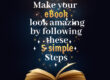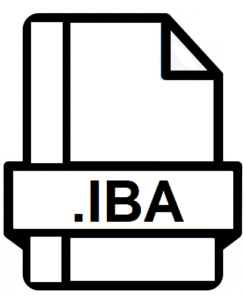 A file extension with .iba can only be launched by certain applications. The. Iba files are typically data files and not documents or media files, which means they cannot be viewed.
A file extension with .iba can only be launched by certain applications. The. Iba files are typically data files and not documents or media files, which means they cannot be viewed.
Lets Understand About File Extension
A file extension usually has three or four characters at the end of a filename. In this case, the .iba file extensions tell you what type of file it is and tell Windows what programs it can open. Windows usually associates each file extension with a default program, so when you double-click the file, the program starts automatically. If this program is not on your PC, you will receive an error message when you try to open the associated file.
What Is .IBA File?
.iba files are also known as iBooks Author documents because they were created by the iBooks Author software. These are typically digital books made up of Chapters, Pages, Layout Information, and Book Sections.
Book Titles, Table of Contents, Glossary, and Introductory Media are also saved as IBA files. These files are required for Textbooks, Multimedia books, Picture books, and other digital books. These files are even saved in a compressed ZIP format for manual opening and viewing as long as a Zip decompression utility is used
IBA files can also be exported to iBooks format to be directly uploaded to devices like iPad and shared with others. Apart from that, IBA files can also be easily read on the desktop as long as they are exported to PDF or TXT file format.
Let’s Learn To Open A .IBA FILE
Try opening a file with the extension IBA (.iba) on your PC by double-clicking on it. The application will open your .iba file if your file associations are set correctly and the correct application has also been installed on your PC. To do this, you need to download or buy the right application.
Assuming the .iba files are not associated yet. In this case, try opening the .iba file by telling Windows which application works best with this file format, and from then on the IBA file will be opened with this request.
Open An.IBA File Using Application
Apple iBooks Author, known as IBA, is software for writing or creating electronic books for computers running the Mac operating system. The program allows a person to create their own book or books absolutely free. This authoring program creates documents that can be converted to PDF or exported and published to the iBooks library. Documents created with this program can be edited, from font style, sizes, colours, images, and more.
Books and eBooks are available in a standard format and this software does offer features like adding indexes with chapters, titles, and subtitles as well as glossaries and indexes. In addition, this e-book app has a user-friendly interface for easy and quick management.
The first release of this app was on January 19, 2012, with two other updated versions, iBooks 2 and iBooks Bookstore category for various textbooks.
A Piece Of Advice
Manually renaming the extension of .iba files or other files is not permissible and should not be attempted as it does not change the file type. Changing a file from one file type to another would require special conversion software.