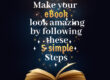For better understanding, let’s have an overview of Self-publishing and its evolution
The Self-Publishing phase initiated in 1990 when desktop publishing and print-on-demand technologies emerged as a new boom in the market, and e-books got sold online. But In 2007, Amazon officially released Kindle EReader, and Apple Inc. released iPhone. These two devices have completely changed the book reading experience.
Self-Publishing is the process of publishing a book without going to a traditional publisher or company, meaning the author manages all responsibility and associated costs on his own, such as editing, designing, formatting, and marketing the book and receiving 100% share of Profit the book generates.
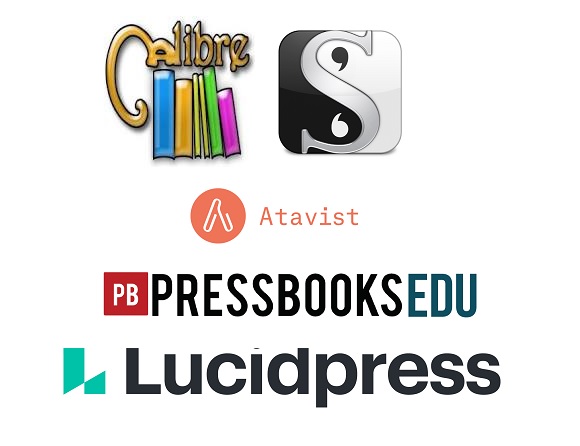
Another benefit of Self-Publishing is that authors have all control over their intellectual property rights and their distribution. With Self-Publishing, authors must publish their books themselves using the Self-Publishing platform.
Today we can say, with the expansion and growth of the publishing industry and the invention of the Kindle by Amazon. Most people prefer to read e-books rather than printed books. There are many electronic reading devices available in the market that can open e-books. E-books are also available in the form of videos, audio, and other multimedia content. One of the main advantages of e-books is that they are low on cost because there are no printing costs involved. E-book publishing software creates and formats e-Comics, e-Books, e-Magazine, and even converts various document formats to the e-book format for online distribution.
3 Major factors of Self-Publishing software
Functionality: When we are talking about functionality, it should always be user-friendly. Let’s look at what each e-book creator has done so far, how well the interface for the services got established, Does features got explained well, and how easy it is to access it. It should be able to support the file types. It needs to describe a host of features it contains to make it simpler to use. Some services do not have instructions, which will limit our ability to understand the e-book software and therefore makes it hard to use.
Multiple Format Capability: The main difference between good and poor e-book software is the variety of template formats that come with it. High-quality products usually have a wide range of options such as magazines, guides, pictures, and album books available for anything you want to create. There are software and service packages that stick to the traditional e-book format, and most of them come with great features that will make your e-books look great. If you write anything other than novels, choose e-book publishing software whose feature and format can be adapted easily to your projects. If you wish to convert your e-book to just digital format with no features other than texts, go for a simple e-book creator.
Different Media Files Support Mechanism: eBook publishing software supports a large number of multimedia files. With numerous options for presentations, digital instructions, audio, graphics, and video creation are essential tools. A good e-book creator should be able to integrate different files into an e-book and produce great results. e-book software sound should be crystal clear, and graphics should be crisp in size and colour quality.
Below is the list of Best e-Book Publishing software
 eBook Maestro is one of the best e-book software that you can use to set up e-book files. E-Book Maestro is a highly versatile software that allows users to create magazines, e-books, albums, presentations, comics, guides, etc. The most notable feature is the compiler that converts HTML content into executable applications that looks like a mini browser. Additionally, the software has different HTML templates on its official website that can help you get it set up faster.
eBook Maestro is one of the best e-book software that you can use to set up e-book files. E-Book Maestro is a highly versatile software that allows users to create magazines, e-books, albums, presentations, comics, guides, etc. The most notable feature is the compiler that converts HTML content into executable applications that looks like a mini browser. Additionally, the software has different HTML templates on its official website that can help you get it set up faster.
The software allows you to create non-commercial e-books with the free version. And for commercial digital books, there is a pro version available.
The software has a free version and pro version that range from $ 12.95 to $ 19.95.
Price : Free / Standard $12.95 / Pro $19.95
Website: https://www.ebookmaestro.com/
- Ultimate eBook Creator is another of the best multilingual e-book software to publish your work. This free e-book writing software has more than eighty styles. The formatting options can be a little out of date and not as user-friendly as the other systems.
Users were overwhelmed with the project options available in the software. Using Ultimate eBook tool we can create picture books, novels, and travel guides, But it doesn’t support the magazine and comic books.
Photo playback tools are also available on the system. It will help you make your pictures look cleaner. The software connects to various publishers, which makes it easy to monetize your books or projects. WiFi connection is not required to access as it is a desktop application.
Price : Free / Pro $57.00
Website: https://ultimateebookcreator.com/
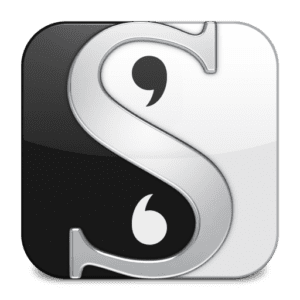 Scrivener is premium e-book creation software and is termed as a “goto app” for authors. Unlike Ulysses, Scrivener does offer a variety of options that help the writers to create an organized and uninterrupted work environment. Scrivener offers plenty of formatting and text editing options. The text editor allows you to add bullets points, tables, client font styles, images, and footnotes to your e-book.
Scrivener is premium e-book creation software and is termed as a “goto app” for authors. Unlike Ulysses, Scrivener does offer a variety of options that help the writers to create an organized and uninterrupted work environment. Scrivener offers plenty of formatting and text editing options. The text editor allows you to add bullets points, tables, client font styles, images, and footnotes to your e-book.
You pay a one-time license fee for your preferred operating system. Scrivener formats e-books in all possible formats, including PDF, ePub, and Mobi. The software company offers you a 30-day free trial period to analyze and then make the purchase decision.
Price: 30-day Free trial / Licence $40.00
Website: https://www.literatureandlatte.com/scrivener/overview
-
- Sigil is a free, open-source software application that allows users to import and edit source files in text, HTML, and ePUB formats. This platform has a clean and intuitive user interface. The tool comes with basic design and functionality for new and inexperienced users, additionally provides advanced functionality and configuration settings for experienced users. Sigil supports multilingual plugins and keyboard shortcuts. But when it comes to exporting part, Sigil can only convert files to ePUB format.
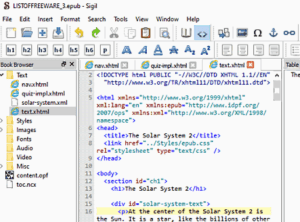
- Sigil is a free, open-source software application that allows users to import and edit source files in text, HTML, and ePUB formats. This platform has a clean and intuitive user interface. The tool comes with basic design and functionality for new and inexperienced users, additionally provides advanced functionality and configuration settings for experienced users. Sigil supports multilingual plugins and keyboard shortcuts. But when it comes to exporting part, Sigil can only convert files to ePUB format.
The e-book Creator has an intuitive WYSIWYG editor that allows you to add videos, audios, covers, tables of contents, and indexes to your e-books. Additionally, it offers many formatting options for adding various headings, subheadings, tables, strikethrough effects, and hyperlinks to your e-books. One of the best features of this software is the split-view mode, which allows you to view the source code and layout of your e-book side by side. The program also comes with a code view that enables you to edit the syntax of EPUB files.
Price: Free and open-source software
Website: https://sigil-ebook.com/
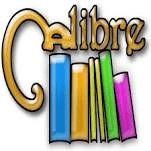 We can’t just skip Calibre in this list of e-book creation software as it is primarily an e-book management system. The superpower of this free software lies in its ability to convert between PDF, ePub, and Mobi. While the user interface could use a more modern look, it has everything you need to create an e-book of any style you need. So, if your manuscript is through Microsoft Word and wants to convert it without spending money to ePub or Mobi, Then go for it.
We can’t just skip Calibre in this list of e-book creation software as it is primarily an e-book management system. The superpower of this free software lies in its ability to convert between PDF, ePub, and Mobi. While the user interface could use a more modern look, it has everything you need to create an e-book of any style you need. So, if your manuscript is through Microsoft Word and wants to convert it without spending money to ePub or Mobi, Then go for it.
And when you’ve accumulated enough overdue books, Caliber is an excellent resource for organizing and managing your content in one place. It helps you to track all document properties using metadata.
When you open the program, it looks more like cataloguing software than e-book publishing software. However, the software allows you to convert TXT, DOCX, RTF, ODT, HTML, and PDF documents to e-book formats such as MOBI, EPUB, PDF, LRF, HTMLX, and various other e-book formats. In addition, it has a built-in editor that can edit your e-book format, render photos, add and design a table of contents. Calibre comes with its e-book viewer, which allows you to preview all e-books formats.
Price: Starts at $15000.00 per user, as a one-time payment. Calibre does not have a free version.
Website: https://calibre-ebook.com/
 Atavist is one of the best e-book software in the market. It is also an e-book publishing software that allows you to publish your work online. It is simple to use, and no technical knowledge is required. You can produce your magazines and photo albums online and can even in e-books format.
Atavist is one of the best e-book software in the market. It is also an e-book publishing software that allows you to publish your work online. It is simple to use, and no technical knowledge is required. You can produce your magazines and photo albums online and can even in e-books format.
It helps you connect with e-book publishers like Amazon and Barnes and Noble, including their digital, Kindle, and Nook. You will have options to format the content for mobile devices too.
There are various formats and features for creating online content. It enables you to embed media files such as videos and photos in your e-book. You can also combine different templates. It even checks your work so that you don’t have any issues while uploading.
The application has a guide to show you how to protect your work and decide whether the book is for the public or profit. The software support features help you figure out how to use the software.
Website: https://atavist.com/
 Pressbooks is an e-book publishing and e-book formatting software and is used by people looking to monetize their work. Though it has some issues with templates, you can still make a professional e-book. The software is user friendly.
Pressbooks is an e-book publishing and e-book formatting software and is used by people looking to monetize their work. Though it has some issues with templates, you can still make a professional e-book. The software is user friendly.
Various formatting options are available, like magazines, photo books, and much more. You can also design scrapbooks or create one for your family. There are two types of Pressbook publications; Novels and training manuals.
The feature has tools that allow you to create a unique project using various branding options, customizable fonts, photos, and transitions to enhance your reading experience.
There are some issues with the software loading speed. However, it does provide an easy way to share your work in various formats such as Kindle and CreateSpace.
Price: Free
Website: https://pressbooks.com/
 Lucidpress Lucidpress is a free e-book creator with a variety of formats and project options. It is one of the most flexible e-book creator tools. It has a vibrant user interface and offers attractive Layout designs, and is the most user-friendly software.
Lucidpress Lucidpress is a free e-book creator with a variety of formats and project options. It is one of the most flexible e-book creator tools. It has a vibrant user interface and offers attractive Layout designs, and is the most user-friendly software.
Though the e-book creator is free, one-time registration is required along with the internet to access its software as it is cloud-based. It also offers an option of open access for students and teachers.
The diversity of software makes it an excellent choice to opt. Different publication formats are available for companies and educators. Its goal is to make learning more accessible and engaging. It also offers space for personal projects such as a family album or personal mementoes. It’s easy to add images and other media files to your project.
Price: Free version: Free per single user & Pro Version: $10.00 per user per month
Website: https://www.lucidpress.com/
- Ulysses Ulysses is premium e-book creation software specially designed for Mac exclusive authors. It enables organization tools, document attachments, filters, automatic backups, and writing targets, Ulysses, is for authors who are serious about their writing.
This software is available by subscription, and you can save your e-book as PDF, E-Pub, and if you wish to format it as Docx. Using its youtube channel, Ulysses has compared its software with the other e-book creator, Scrivener, which is a pretty balanced comparison and helps you make an informed decision while discussing Premium Options.
Price: Ulysses requires a subscription. We offer monthly and yearly subscription plans. They include a fully functional trial, so you can test Ulysses (including export and sync). There’s also a special discount for students
Website: https://ulysses.app/
- Kindle Create Kindle Create software is the latest addition to the list of e-book creators. It has excellent formatting options and a great user interface. You only need to write your manuscript in a simple Word document and then use Kindle Create to format it.
Best for beginners who wish to try a simple book such as a novel without styling with just chapter headings. Formatting and uploading using Kindle Create takes a longer time than formatting in Word and then converting in HTML.
High-quality themes to customize the look of your book, Image features such as bleed, the beginning of the chapter, and full-page images, Automatic chapter detection and easy index creation, Insert, edit or delete hyperlinks, Typesetting for your book so that it is easy to read on tablets, phones, and e-readers.
Price: This Pricing Page changed on the date listed above. You can choose between two royalty options for each of your Digital Books, the 35% royalty option and the 70% royalty option, described below.
Website: https://www.amazon.com/Kindle-Create/b?ie=UTF8&node=1829229801