Ensure your piece of work is Flawless by Formatting and Editing your EBook in the following way:
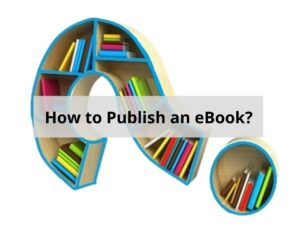
- Choose a topic that matches your audience’s interest.
- Choose the software that you are most comfortable with. Word processors are the most popular, Most people prefer Microsoft Word to write their books with Microsoft Word you can easily add a heading, subtitle, table of contents, font style and alignment, and set margins.
- Be specific on the table of contents and chapter breaks, this will ease EReader navigation and readability.
- follow EBook flow: Cover page – Title page – Copyright – Frontmatter
- Differ heading levels: Chapter head, h1, h2, h3
- Be specific on margin values Top, Bottom, Left, and Right in the EBook, It should be unified across all pages.
- Use open-type fonts.
- Choose background color as black, and the text as white.
- Give hotlink reference for artwork and tables.
- All hyperlinks to be highlighted in blue color.
- The entire copyright page must fit onto one page by default, using the default font size as in a printed book.
- Add an ultimate cover page to the EBook
2) Add an ultimate cover page to the eBook
- Cover art is going to be a big selling point for your EBook, it will relate to the theme of your story, consider hiring a professional graphic designer. Choose software to create graphic designs for the cover page, illustrations, There are many EBook cover design software in the market, below is the list of top paid and free software.
|
Paid Software |
Free Software |
| Adobe InDesign | Canva |
| Adobe Spark | Blurb BookWright |
| Book Brush | Visme |
| PosterMyWall | GIMP |
| Placeit |
|
- Create a Cover Image with a proper ratio(Ideal height/width ratio of 1.6 with 72 DPI). The book cover should be in RGB color mode.
- Images inside the EBook should be maxed of 4 megapixels and should be center aligned.
3) Choose a platform to publish Your eBook
- Prepare your EBook for self-publishing online by uploading your manuscript to the Amazon Kindle direct publishing program and start selling the copies.
- Make sure to upload your manuscript in an HTML, Doc/Docx, RTF, Mobi, or ePub format.
- Kindle uses a MOBI format as an output to the EBook so that EReaders can read it.
- Decide on your manuscript format whether it should be in standard eBook format (typically used in ePub and Mobi files) or a fixed-layout format (used in comics, children’s books, and books with pictures and graphics).
- You need to sign up to publish through the “independently publish with us” link at the bottom of Amazon’s homepage and sign in with your Amazon account and accept the service terms, upon accepting you will have a published account, follow the uploading steps to add a title enter the book information like type, category, pricing, etc. provision of adding up to seven keywords for better search results.
Other retailers in the market for eBook publishing and distribution
- Apple (Apple Books)
- Kobo
- Barnes & Noble
- Google Play
Publishing your EBook using aggregator: The service allows you to upload your EBook and related information just once and submit it to several retail platforms on your behalf.
Below are few aggregators dominating eBook publishing.
- Bookbaby
- Draft2Digital
- PublishDrive
- Smashwords
4) Review and upload your eBook to the KDP account
- Finally, upload the Cover page, now the EBook is ready to upload.
- Choose the manuscript from your computer and upload it.
- Amazon gives you an option to enable Digital right management (DRM) or not.
- Preview your EBook, An important step, your final version of EBook needs to be validated before it hits the stores.
5) Set the launch date, price of your eBook, and Publish
Launch Date: You have to be very keen while choosing a launch date for your EBook as there are good days and bad days to get your book out there. For example, the winter vacation season is the worst time to publish an ebook simply because the advertising market will be saturated.
Here is the guide to help you choose the best possible time to launch an eBook
| Month | Good For Launch | Bad For Launch |
| January | Self-help, goal setting, inspirational/motivational | Summer-focused reads, fiction |
| February | Love, romance, poetry | Fiction, recipe books |
| March | Baseball books, sports, spring, women’s books | Self-help, holiday |
| April | Memoirs, World War II, Religious, Easter, Fiction | Love/romance, winter/holiday |
| May | Summer reads, fiction, history, parenting | Romance/love, self-help |
| June | Contemporary fiction, fatherhood/parenthood | Diet/exercise, romance |
| July/August | Fiction, heavier reading materials | Holiday, self-help |
| September | History, politics, memoirs, school, college | Fiction, romance/love |
| October | Mysteries, horror, thrillers, dark nonfiction | Love/romance, happily-ever-afters, self-help |
| November | Cookbooks, holidays, religion, children’s books | Self-help, romance/love |
| December | Normally avoid launching during heavy buy/ad months | Most books |
Set Price for your EBook: Basically, there are two plans to publish your EBook on Amazon
- Standard KDP service where Author’s will receive about 30-35% of royalties while Amazon keeps the rest
- KDP Select service where Amazon has exclusivity on your digital book for 90 days, and Author receives up to 70% of the royalties.
- Once you have decided the service option to go with, you’re done and your book is published successfully.
6) Promote your EBook and track its success.
Best ways to promote your eBook
- Link your EBook in blog posts
- Write blog posts related to the topic of your EBook
- Prepare graphics for your EBook and place them in the sidebar, In blog posts, and on the front page of your website
- Plan an Email Sequence to sell your EBook
- Constantly try and promote your EBook on social media
- Convert your blog followers into customers by creating content of EBook













